Understanding the Google Ads Grant Programme
The Google Ads Grant programme represents a significant opportunity for UK charities to expand their digital reach. Through this initiative, Google provides eligible nonprofit organisations with up to $10,000 (approximately £7,500) in monthly advertising credit for text-based ads that appear on Google search results.
This programme allows charities to connect with people actively searching for causes like yours.
Since 2003, Google has awarded billions in free advertising to hundreds of thousands of organisations globally, demonstrating their long-term commitment to supporting nonprofit initiatives.
Strategic Benefits for UK Charities
The Google Ads Grant offers several strategic advantages that can significantly enhance your charity’s digital presence:
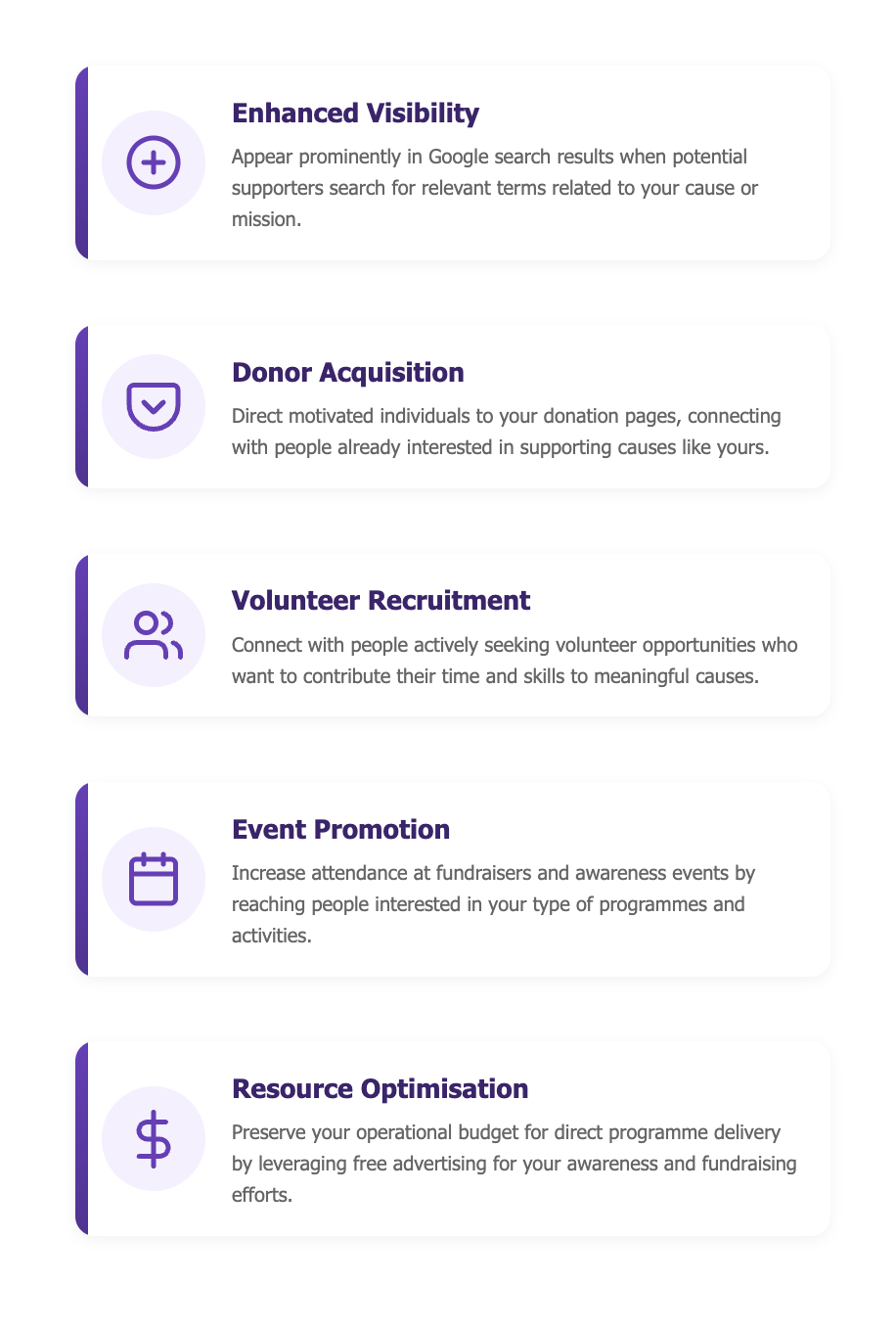
We make a living by what we get, but we make a life by what we give.
We make a living by what we get, but we make a life by what we give.
— Winston Churchill
Understanding the Financial Impact
Eligibility Requirements for UK Charities
Organisations typically excluded from eligibility include: governmental entities, healthcare organisations, and educational institutions including schools and childcare centres.
Application Process
Taking advantage of this opportunity requires following a structured application process:
Need assistance with your application? Non-Profit Pulse offers expert guidance through every step of the process.
Understanding the Financial Impact
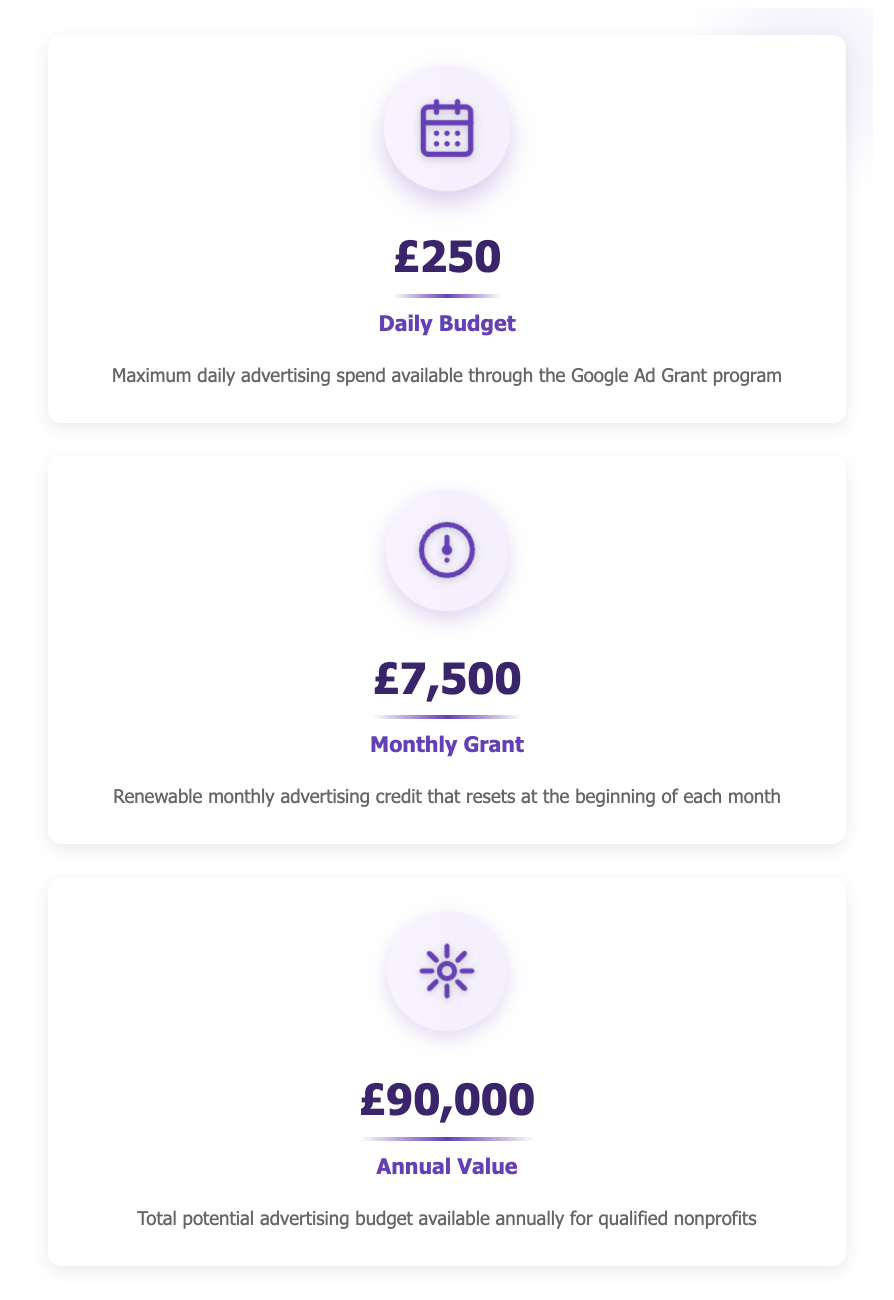
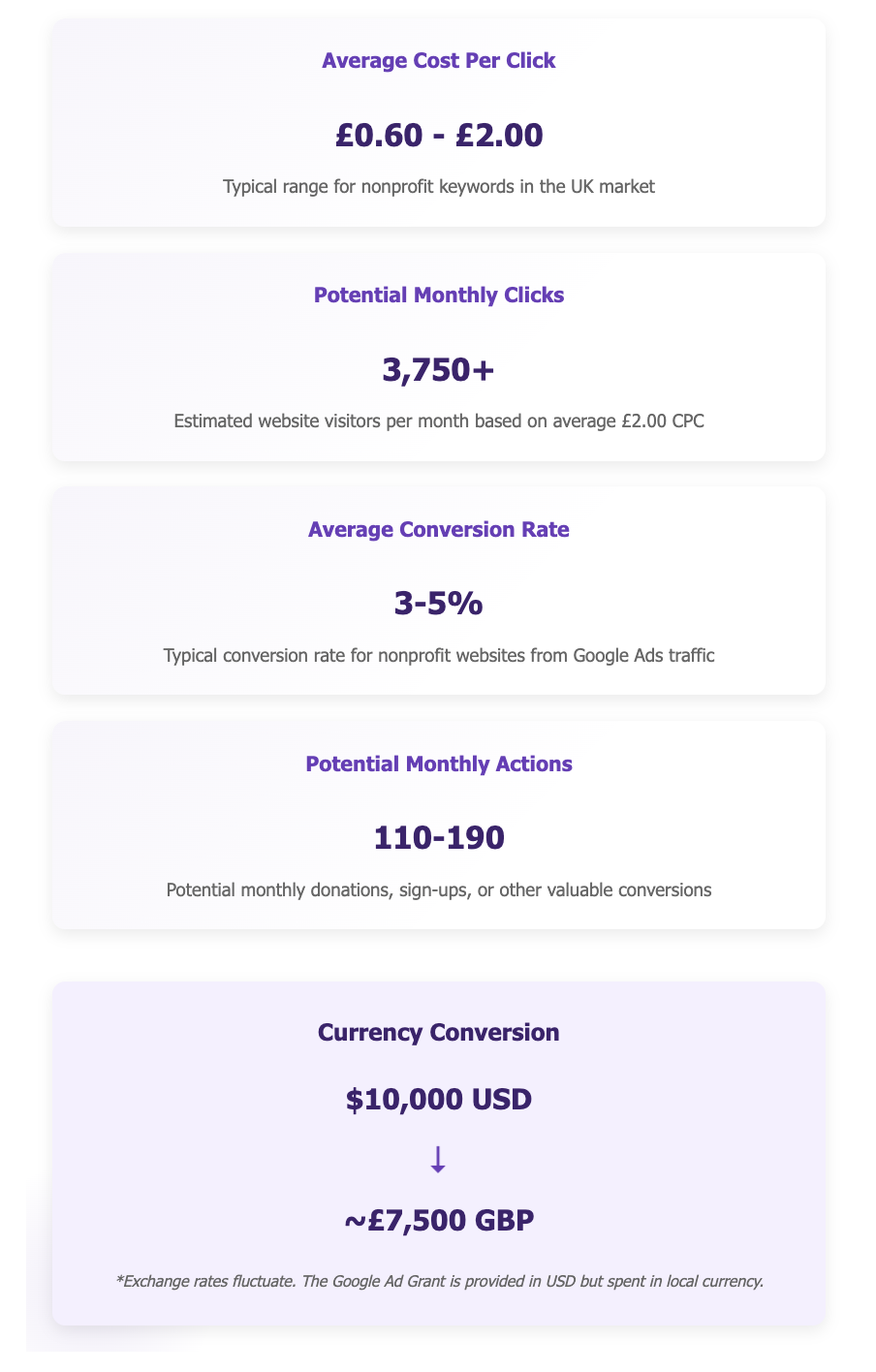
Eligibility Requirements for UK Charities
Organisations typically excluded from eligibility include: governmental entities, healthcare organisations, and educational institutions including schools and childcare centres.
Application Process Overview
Taking advantage of this opportunity requires following a structured application process:

Need assistance with your application? Non-Profit Pulse offers expert guidance through every step of the process.
FAQs
Yes, Google provides this advertising credit at no cost to eligible organisations as part of their social impact initiatives.
The application process typically takes 2-4 weeks, depending on verification requirements and the completeness of your submission.
While basic digital marketing knowledge is helpful, Non-Profit Pulse specialises in helping UK charities navigate the Google Ads Grant process, from application through to optimisation.
Strategic campaign management is essential. Our team can help you develop and implement a plan that maximises your monthly advertising credit.
Yes. Accounts must remain active and meet performance and compliance requirements. Inactivity or policy violations may result in suspension or removal.
The grant is limited to text-only ads that appear on Google Search (not Display, YouTube, or Shopping). Ads must be mission-focused and relevant to your cause.
Yes. Many nonprofits run a paid Google Ads account in parallel to access full features like image ads, bidding flexibility, and broader targeting.
No, but ongoing eligibility reviews apply. You must log in regularly, maintain website and policy compliance, and show active campaign management.
